This manual will help you access your VPS console and log in to your system on CinderCloud hosting.
Log In
Log in to the Dashboard with your username and password. Optionally, you can sign in using Google or Facebook account.
1. In the Dashboard, click on the Services tile
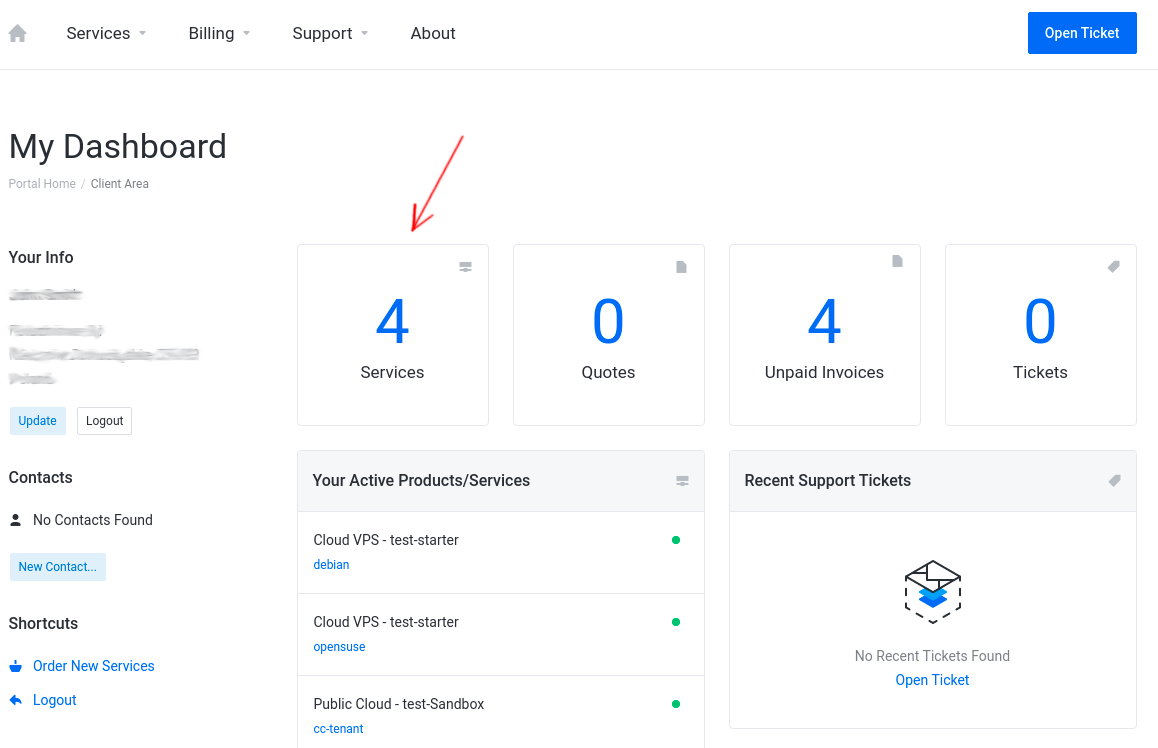
2. Choose your VPS from the services list:
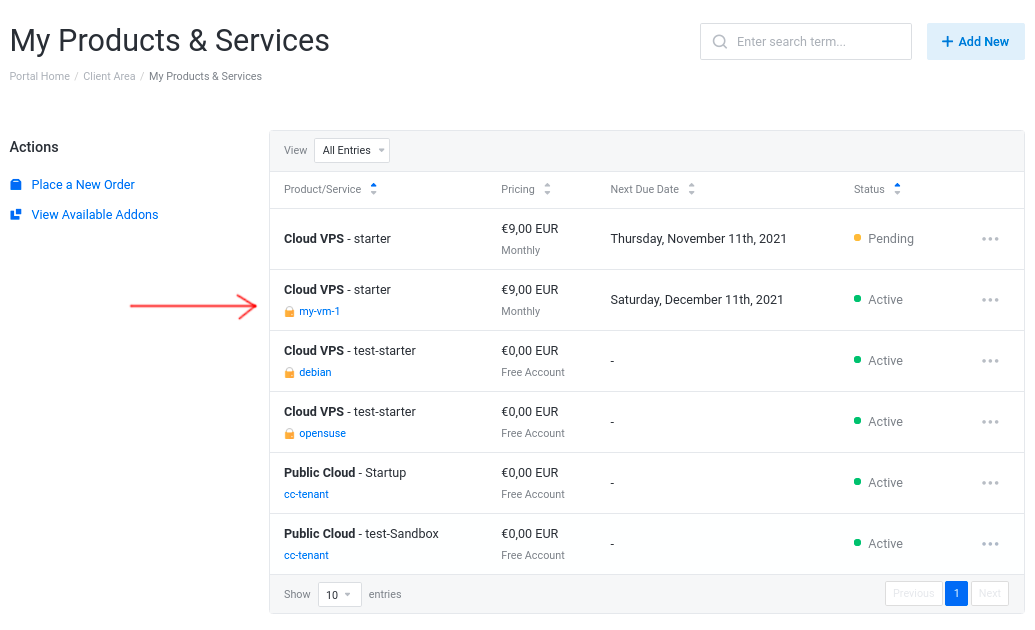
3. In the VPS management panel click on the Console tile
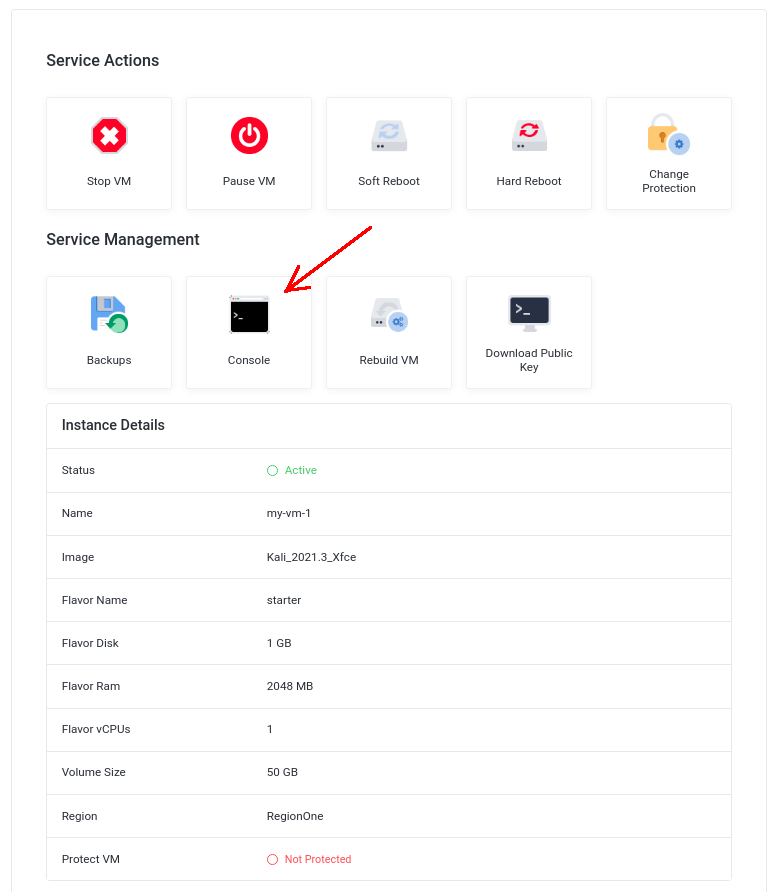
A Console window will pop up with a login prompt or login screen:
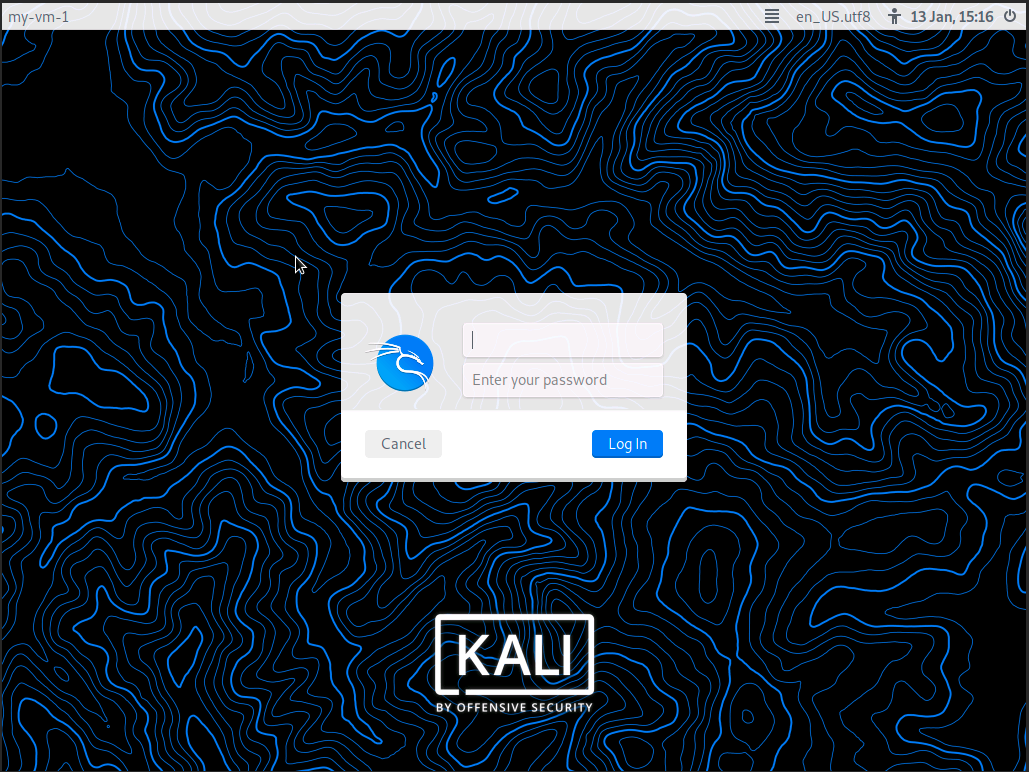
4. Use the credentials we have sent you in the email during VPS creation to log in to your OS.



